Overview of AquaMine
This section provides a brief overview of the layout for AquaMine.
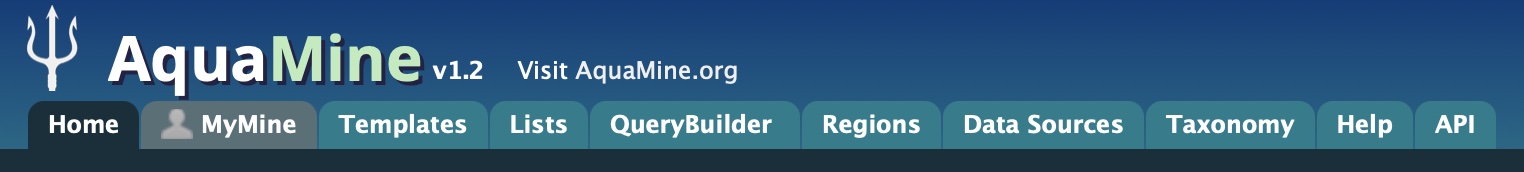
The navigation panel highlights different functionalities of AquaMine.
Home - The home page for AquaMine
MyMine - The MyMine serves as a portal for account management. When logged in to AquaMine Users can access their saved templates, most recent queries and saved lists.
Templates - List of templates that users can select from based on the nature of their query. Each template is a predefined query with a simple form containing a description of what input is expected and the type of output that will be generated.
Lists - Allows users to upload lists of genes on which they can perform enrichment analyses and export the results. Users that log in to AquaMine can save their lists for future use.
QueryBuilder - A flexible interface that allows users to create their own custom query template while browing the AquaMine data models. Queries can be exported in a variety of formats to share with other users.
Regions - The Genomic Region Search tool where users can enter a series of genomic coordinates, specify flanking regions and fetch all features that fall within the given interval. The result can be exported or saved as a list for further analyses.
Data Sources - Provides a summary of all the data loaded into AquaMine including their sources, associated publications and links to source sites.
Taxonomy - Taxonomic tree for all species in AquaMine (based on the NCBI taxonomy database), given as a reference for homologue queries.
Help - Links to the AquaMine help docs and tutorials
API - Describes the InterMine API that allows users to programmatically access AquaMine.